If you are a teacher in multiple Google Classrooms (perhaps you are part of a two-form entry school), you may need to set the same assignments and materials across multiple classrooms. If setting the work straight away, you can easily post to more than one classroom at once. However, scheduling assignments can only be done to one classroom at a time.
Here is a shortcut to scheduling the same task across multiple classrooms, without the need to start making the task from scratch!
Once you have created an assignment/material for one classroom and scheduled it for the time you want it to appear, swap to any other classroom you want to schedule the same thing for.
When clicking ‘Create’, use the option to ‘Reuse post’. This will bring up a list of posts that have been scheduled across all of your Google Classrooms.
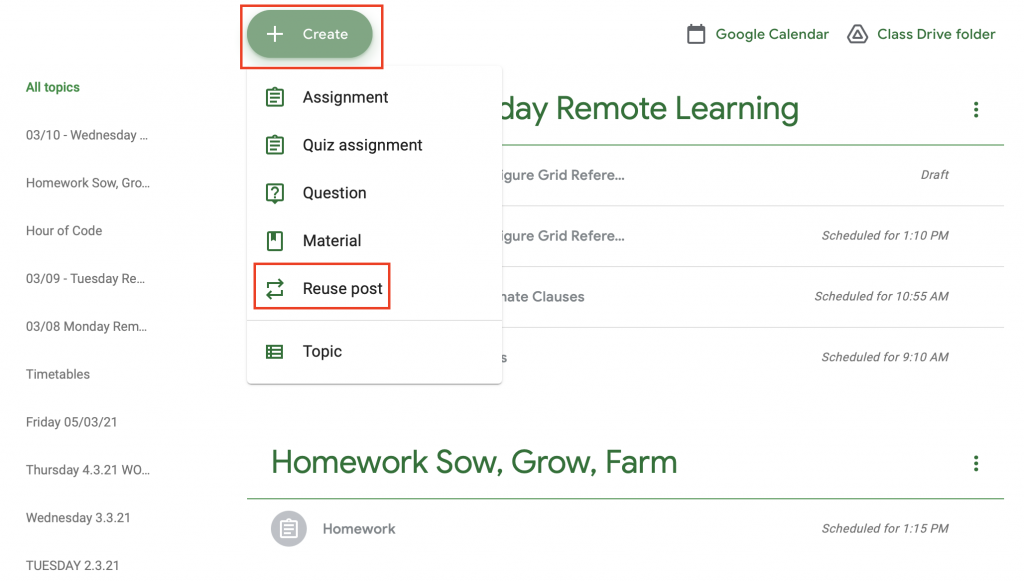
Choose the post you want to schedule from this list and all the details will be copied from your previous classroom. The only thing you’ll need to do, is schedule it once again!